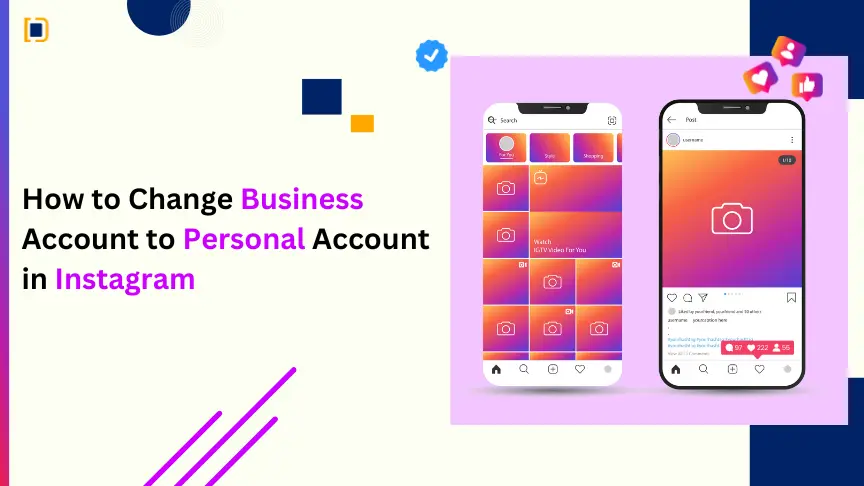Instagram is the most trending social media platform among youngsters nowadays. You must have seen every other person around you using Instagram’s personal account or a professional account. However, some of them are now unaware of the fact that you can change business account to personal account in Instagram.
If you have been using a business account for a long time, but now want some privacy in your life, it is possible with us, as you can change business account to a personal account in Instagram with us. In this blog, you will see the complete steps to change a business account to a personal account on Instagram.
Types of Instagram Account
Table of Contents
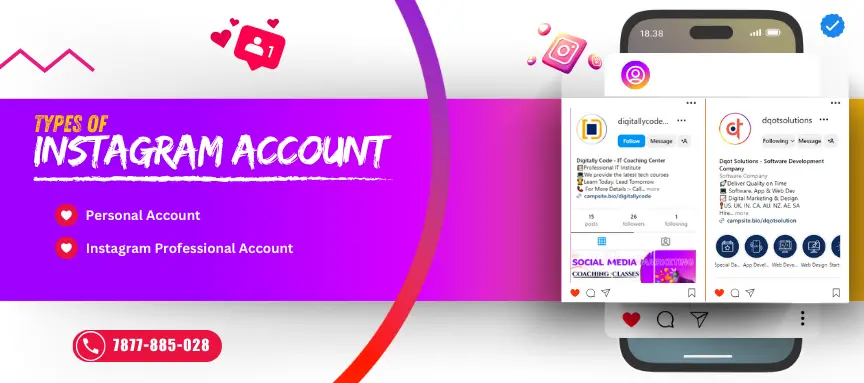
Instagram provides a majority of two types of accounts to the users. Instagram’s main accounts are Personal Account and Professional Account. A personal account is for the personal use of the users and a professional account is used for business purposes. Read below to learn more about both types of accounts.
Personal Account- The personal Instagram provides access to all the basic features to the people. Through a personal account, you can post reels, videos, photos, IGTVs, stories, and go live. But this personal account does not provide access to the in-depth analytics of the post.
Instagram Professional Account- A professional account is subdivided into two types: Instagram creator account and Instagram business account. These accounts provide access to additional features to the users like in-depth analytics of the post, creator-friendly tools, and promotional features. A professional account also allows users to check the performance of each post.
Here, you have learned about two different types of Instagram accounts. Read more to know how to change business account to personal account in Instagram.
Steps to Change Your Professional Account to Personal Account
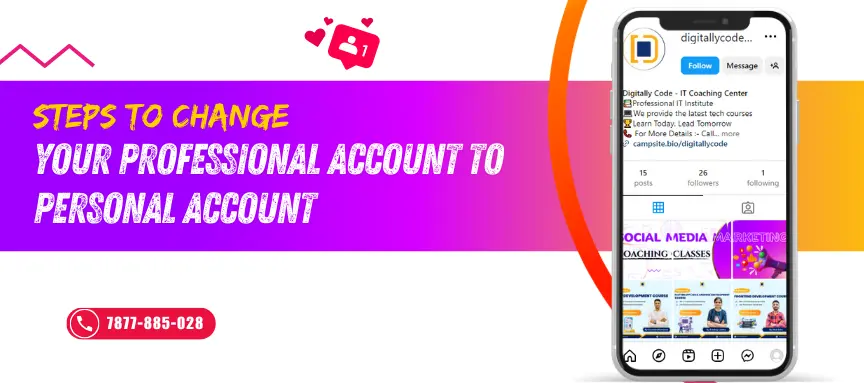
Here are simple steps to convert an Instagram account from a Professional Account to a Personal Account. People make Instagram accounts to make their online presence on social media, but sometimes they even seek privacy over there so an Instagram personal account is the best option.
Step 1: Open the Instagram App.
Step 2: Open your current business profile you want to convert into a personal account.
Step 3: Go to the menu button shown on the bottom right-hand side corner of the Instagram dashboard.
Step 4: On the upper right-hand corner you will see three lines click on those lines.
Step 5: Scroll down to search for the option “Account types and tools”.
Step 6: Once you click on the option you will see certain options, one of them will be switched to a personal account.
Step 7: Now finally read the top-up and complete the switch.
Benefits of Changing an Instagram Account to a Personal Account
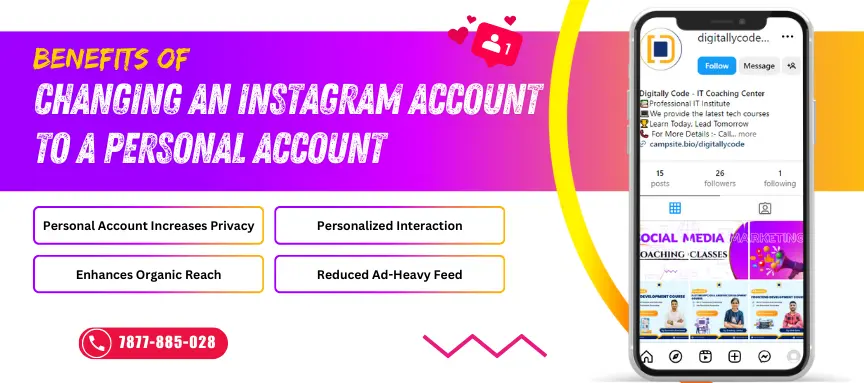
There are many benefits of having an Instagram personal account. You must have gone through the steps to change business account to personal account in Instagram. Some of them are given below:
Instagram Personal Account Increases Privacy
The biggest concern of people nowadays is security. So for people who want to have extreme privacy personal account is the best solution. In the personal account, only the people you select can view your post and you have an opportunity to approve or dismiss the following request of the people.
It Enhances Organic Reach
Many people have noticed that changing a business account to a personal account has increased the organic reach on the account. Though this is only the user’s anticipation, it has not been officially announced by Instagram.
Personalized Interaction
Once you have changed your business account to a personal account, you have the freedom to post anything you want to, without thinking about your business-specific niche-related content. With this, you have the freedom to post more personalized content.
Reduced Ad-Heavy Feed
On the personal accounts, people usually receive less sponsored or promoted content, it leads to a cleaner and less ad-heavy feed.
Now you must understand why having a personal brand is more beneficial than a business account. But now you must be thinking about how I can develop or build my personal brand, here you can learn about developing a personal brand in 7 simple steps.
Based on your objectives, you can choose between an Instagram personal account and a business account. Instagram gives users an option on what kind of account is best for their goals, whether it’s for content creation, brand promotion, or personal connections. If you have an institute like Digitally Code, you must have a business account.
Final Words
If you want to change business account to personal account in Instagram it is very simple. All you have to do is go to the settings and click on the button “account types and tools” and then navigate to the option “switch to personal account”. But there might be people like marketers or content creators who are not interested in switching their business account to a personal account. Or they must not consider switching back to a personal account. It’s like asking about how to make an Instagram business account.
Instead of planning to switch an account, you must consider evaluating the consequences of changing the account. Think about is it a good decision as the personal account does not provide an access to the audience insights and tools. But it provides you access to check who gets to view your content.
Even if you want to keep some privacy in your life. It’s the best decision to change your business account to personal account in Instagram.
If You Want to hire a professional Digital marketing agency for your business, contact us
Frequently Asked Questions About Business Account to Personal Account in Instagram
How to change my business account to personal 2024?
You need to follow certain simple steps to transform your business account to a personal account in 2024. Go to account types and tools and then click on the option to switch to personal account.
Can you switch between personal and business Instagram accounts?
Yes, you can switch your business account to personal account on Instagram any number of times. Instagram does not put any restrictions on changing your account types.
How do I switch Instagram accounts?
To switch Instagram accounts you need to follow a single step, that is go to account types and tools, and then select an option that represents a switch to personal account or professional account.
Can I merge two Instagram accounts?
Yes, you can simply keep two Instagram accounts merged and logged in. At a time Instagram allows you to login to a maximum of 5 accounts, whether it’s a creator account or a business account.
Will I lose my followers if I switch to a personal account on Instagram?
No, changing a profile from a business profile to a personal profile will not have any effect on your count of followers. Number of followers will remain the same if you change to a business account or a personal account.