You all are living in a place where you are occupied with several things. You post continuously on social media platforms like Facebook, Instagram, Twitter, and Linkedin. In this blog, we will guide you on How to schedule Facebook posts to maintain consistency and enhance engagement on your page. Moreover, you will also come to know about the benefits and the best time to plan your social media posts.
You can simplify your Facebook content posting task by scheduling your social media posts in your free time.
Table of Contents
Major Benefits of Scheduling a Post on Facebook
Scheduling a post on Facebook is not just a way to save time, but it is also considered a life-saver in the busy schedule of the Social media Managers of top brands and businesses. Here are some of the benefits of scheduling a post on Facebook.
It Allows You to be Consistent
Do you know that Zomato’s social media manager also schedules Facebook posts? Like most busy business social media managers, they use paid and free tools for posting on social media. Scheduling posts ensures you never forget to post on Facebook and helps maintain a consistent presence. If you post regularly, your audience will anticipate your engaging content, which builds trust and loyalty among your targeted market.
It Helps You with Time Management
Scheduling posts can help you manage your time efficiently as you can select any day for the post and schedule it for the latter days. This allows you to remain hassle-free as you don’t have any last-minute tasks left to post on social media.
It Allows You to Reach the Right Audience at the Right Time
Every organization or marketer wants their content posted at a time when the audience is mostly engaged on the platform. Scheduling allows you to analyze the behavior of your consumers and post your content at the right time when your target audience is most likely to watch it.
It Allows you to Reach Your Targeted Global Audience
If you have followers across the world. No worries. Scheduling allows you to manage your post based on the different zones without setting alarms for early morning updates. Your international audience will be very happy to know that you do not spam during their bedtime.
It allows you to Plan, Execute, and Strategize
Organizing an important launch, event, or promotion? Post-scheduling allows you to plan your content marketing strategy before the time and execute it precisely when the time appears. Say goodbye to hurrying at the last minute to think of everything smart to say.
It Keeps You Engaged Without Being Glued To Your Screen
Scheduling posts allows you to get some free time to engage with your audience in real life. You can connect with your audience through direct messages and reply to the comments without worrying about the time to upload your post as you know it will be automatically uploaded through scheduling.
Guide on How to Schedule Facebook Post on Meta Business Suite
In this section, you will come across a step-by-step procedure on How to schedule post on Facebook professional mode through the Meta business suite:
Step 1: Go to Your Facebook Page
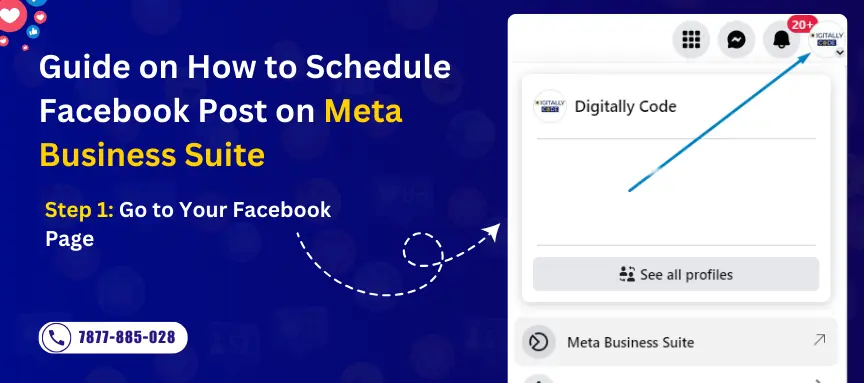
Before starting the procedure of scheduling Facebook posts you must have a business account. If you have one log in to your account and then navigate your account.
Now, if you have an updated version of Facebook click on the smaller profile picture on the right as shown in the image given below.
Step 2: Open the Meta Business Suite Planner
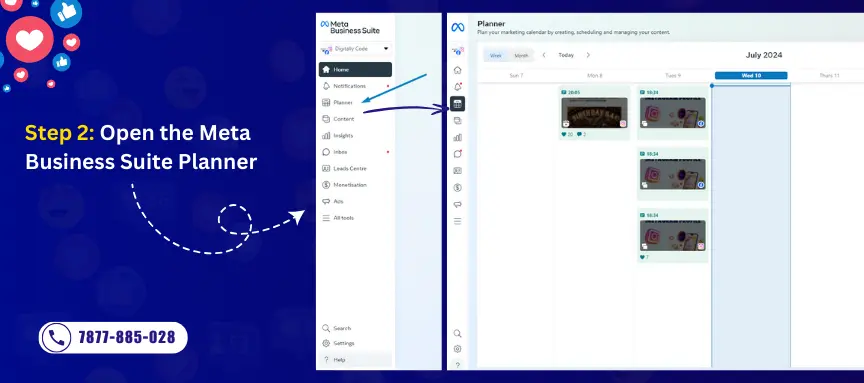
After clicking on the profile picture on the right-hand side, you will have to click on the planner option that is available on the left side of the screen.
Once you have clicked on the “Planner” option, it will open up a new tab, where you can access the Schedule calendar of the monthly and the weekly post.
Step 3: Create Your Post
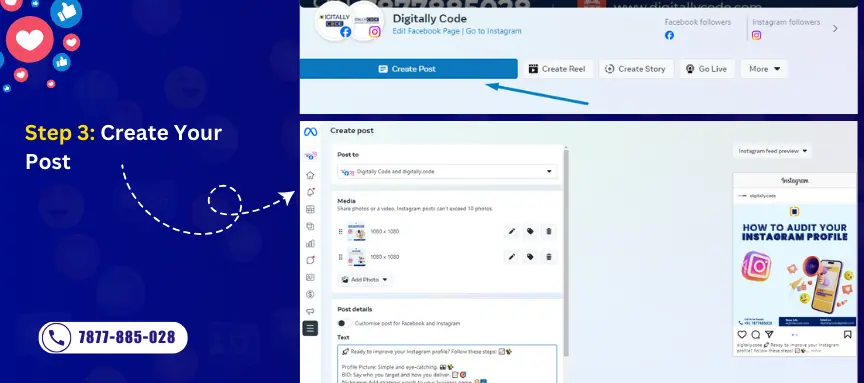
Now as shown in the screenshot given below, you have to click on the Create post option on the left-most corner of your desktop. On the right-hand side of this option, you will get to see other options to create a story, reel, or post.
Learn More about how to schedule Facebook posts on your desktop.
Now after selecting an option, you will see a different screen that will provide multiple fields for media and texts. Now you can add your post image and videos. A preview of the post will appear on the right-hand side of the screen.
Step 4: Schedule Your Post
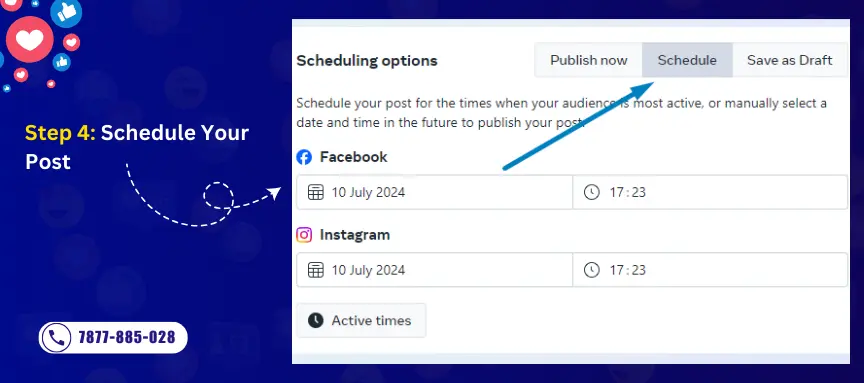
After posting content choose an appropriate time and date when you want your post to go live by selecting the schedule from the scheduling options box.
You can also click on the active times button shown on the left side of the picture. This option shows the time recommendation from Facebook when they think your audience will be active.
Finally, you are at the end of the process of how to schedule Facebook posts on a page, now you have to click on the schedule button at the bottom of your screen. You will now be able to see your scheduled post on your planner.
Remember that Meta Business Suite only allows you to schedule Facebook and Instagram posts. To schedule your post for other social media platforms you need to use other social scheduling tools. We at Digitally Code, use Meta Business Suite to schedule Facebook posts.
Methods to Edit a Scheduled Facebook Post from Meta Business Suite
As now, we have learned about how to schedule posts on Creator Studio, we will now see how to edit posts using the meta business suite. Here are the steps given below to edit the post:
- From the Meta Business Suite, you have to go to the content from the left side of the menu bar and click on Reels and Posts.
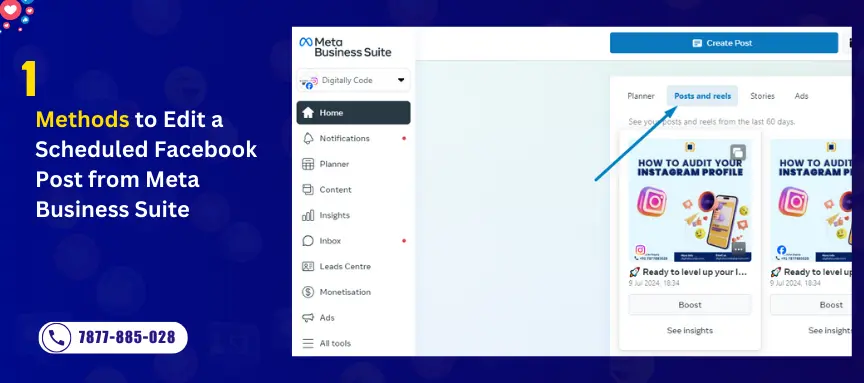
- Now, click on the scheduled tab, then click on the three dots, and select Edit Post.
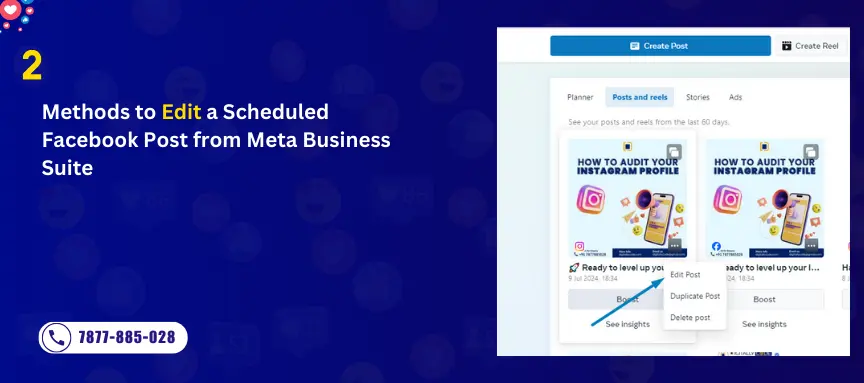
- Now, a tab will open where you can change the content and the image based on your requirements, and then click the schedule button.
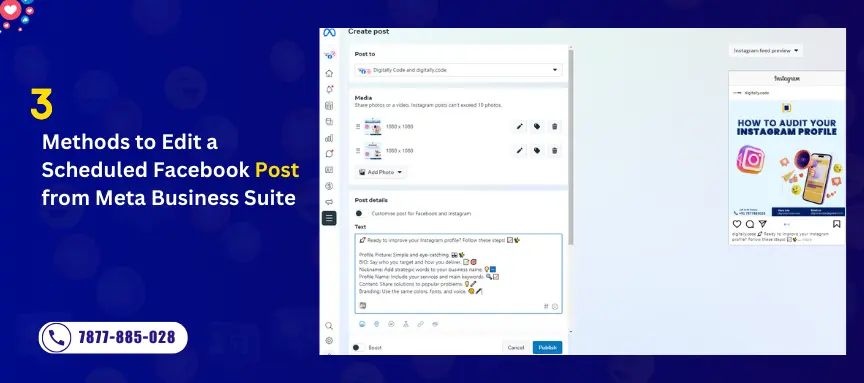
How to Schedule Post on Facebook Page Mobile?
Usually, every business owner or social media manager has a question in their mind. Can we schedule or manage Facebook posts with the help of mobile devices or how to schedule Facebook posts on iPhone or Android devices?
The answer to this question is absolutely yes, now you can even post content on Facebook through mobile devices.
And it is completely free.
You are not required to use any paid tool to access this feature.
You can use the Meta Business suite to schedule Facebook posts using mobile devices.
How to Schedule Facebook Posts in Groups Without Using Any Tool
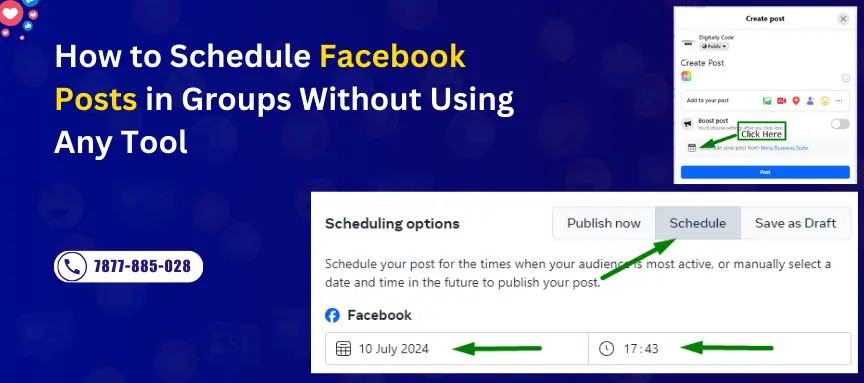
Facebook groups have grown in popularity as a tool for businesses to build exclusive communities, increase traffic, and promote high-quality social media engagement.
If you manage your Facebook group and are looking for another way to organize posting without using Creator Studio, you can follow this simple, step-by-step tutorial.
Step 1: Create a new post in your Facebook group.
Step 2: Then, click on the bottom right corner of the new post window.
Step 3: Now, choose an appropriate date and time according to your preference (whenever you want to publish your post) and then click on “schedule”.
If you are an owner of the group and wondering how to schedule Facebook posts and save time, these are the steps you must follow.
5 Tips for Scheduling Facebook Posts
Scheduling Facebook content is a smart move if you want to be active and engage the most of your audience. You can maximize the impact of your content and optimize your social media activities with careful planning and execution. Use these five techniques to schedule Facebook updates like an expert.
Always Rely on Brand
When planning Facebook postings, it’s important to keep the voice and messaging of your business consistent. Make sure your company’s tone, values, and overall marketing strategy are all reflected in the planned postings. As a result of these consistent trends, your audience will grow to trust your brand more.
Carefully Select the Publication Date and Time of the Post
Appropriate timing is important when posting on social media. Analyze the behavior and preferences of your target audience to determine the best days and times to schedule your Facebook posts. Consider variables such as time zones, peak hours, and special events in your business to make your stories stand out and interact with each other more.
Know When to Pause Your Facebook Post
Though it’s easy to schedule a post for the latter, it’s important to be flexible and aware of current circumstances or events that may force you to delay or change your planned events. Be alert to any news or trends that could affect the relevance or relevance of the content you plan, and be prepared to make adjustments if necessary.
Remember That you Can’t Schedule Everything
While prior posting is a useful tool, it is important to understand that not all things can or should be planned. Some posts may require real-time exposure and monitoring, such as instant updates, posts that involve real-time audience interactions, and posts that will be posted about current events.
Track Analytics and Engagement
It’s important to plan for and track the success and engagement numbers of your Facebook posts after publishing. Monitor metrics like reach, engagement, click-through rates, and audience demographics using Facebook’s built-in analytics tools or social media management services. You can use this information to improve your planning process, pinpointing the most popular content each, and report related decisions on upcoming issues.
Final Words
Instead of just following our recommendations, we urge you to investigate each product and experiment to find the one that best suits your company’s needs. Using planning software can be a time-saving strategy that frees up funds for other marketing campaigns and brand-building efforts.
We hope this article has clarified the process of Facebook content management and highlighted its importance for your work productivity Now we want you to share your experiences with us:
Are you scheduling time to post on Facebook now? If yes, which tool do you personally think works best? Comment with your thoughts and suggestions in the space below.
If You Want to hire a professional Digital marketing agency for your business, contact us
Frequently Asked Questions About How to Schedule Facebook Post
Can I schedule posts on my Facebook personal profile?
Unfortunately, Facebook doesn’t allow you to schedule your personal profile posts. In 2018, Facebook updated its features where they changed their API and removed the feature through which they can schedule posts for their Facebook personal profile.
Can I use Facebook’s tools like Creator Studio or Business Suite to schedule personal profile posts?
No, you cannot use any tool to schedule posts for personal profiles as Facebook doesn’t allow it. You can schedule through your mobile phone Facebook account.
What’s the best way to manage my personal profile posts without breaking the rules?
You can manage Facebook posts with the help of the creator studio. This is the best tool that can allow you to post for your business profile without breaking any rules.
What are the best times to post on my profile?
To get maximum engagement on your Facebook post you must post your content between 7 a.m. to 9 p.m., 1 pm to 3 pm, and 7 pm. to 9 p.m. And the best days to post on Facebook are between the mid-week special Wednesday and Thursday.
Can I convert my profile to a Page and then schedule posts?
Converting a profile to a page creates a new business page, and after converting it to a business post you can schedule the post via any tools like Creator Studio and any third-party tool.
How do I see my saved drafts on Facebook?
To find saved drafts on a Facebook page you need to follow certain steps: open the Facebook app and log into your account, then click on the three stacked lines given on the top of the application, then select the desired page option of drafts, and then see all your drafts post.
Is it better to post on Facebook in the morning, afternoon, or evening?
Yes, there are specific times when people are more engaged on Facebook in the morning, afternoon, or evening. You must post between 7 am to 9 am, in the afternoon you must post between 1 pm to 3 pm, and in the evening you must post between 7 pm to 9 pm.

